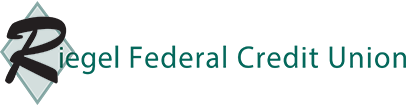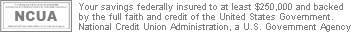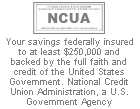Funds Transfer
Transfer Money to Outside Institutions
You can make transfers to outside institutions conveniently, 24 hours a day, right inside of RIB (Riegel Internet Banking)! So the next time you need to get money from here to there, use RFCU and RIB.
NOTE: Funds Transfer is for personal use only, it may not be used for business accounts or purposes.
Features & Benefits
- Transfer funds to and from your accounts at other financial institutions to your accounts at RFCU
- Transfer funds directly online
- Pay your RFCU loan from an External Account (You must transfer funds to a Savings/Checking account at RFCU first, and then transfer funds to the loan you'd like to pay)
- Make one-time transfer or set up recurring transfers
- Make faster transfers with processing until 3:30 p.m. EST to be considered part of the current business day. Transfers process on the next business day.
- You can cancel your own transfers instead of having to call us. There is a convenient "Cancel" option noted next to the transaction in your transfer history. (Please Note: The transaction must be in a "Pending" status in order to cancel it. Once it is in "Processing", you will not be able to cancel it.)
- Receive email reminders for scheduled transfers
In order to begin using the Funds Transfer service through RIB, please click on the "Move Money" tab inside of RIB, then select "Funds Transfer" from the drop down menu. You will need to add external accounts you use at other financial institutions. With External Transfer-In (Transferring from another institution to RFCU), there is a level of security to validate the ACH transaction. You will need to complete the following steps prior to using the transfer service:
- Upon adding your account, our Funds Transfer service will make 2 test deposits and 1 test withdrawal into the account you are adding within 2 business days.
- You will need to look a the transaction history of the account you are attempting to add to identify the amouns of those test deposits.
- Revisit the Funds Transfer page and select to 'Verify Account" prompt at the top of the page and enter the 2 test deposit amounts.
Fees
- Funds Transfer fees vary depending on the type and amount per transaction. Additional fees may apply. In the event an item is returned for non-sufficient funds, the vendor will charge a fee of $35.00. This fee is charged by the vendor to the Credit Union and is passed on to you in addition to any returned item fee charged by the Credit Union.